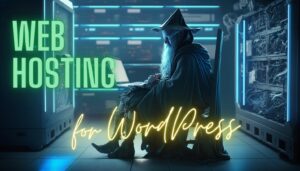- 1 – The Benefits of Having a Website in Today’s World
- 2 – Essential Tools for Creating a Website Without Coding
- 3 – Cost of Creating a Website without Coding: What You Need to Know
- 4 – Creating a Website Without Code: Easy and Time-Efficient?
- 5 – From Zero to Website: Where to Start creating a website ?
- To sum up …
Greetings, my dear friends!
As the wizard of the web, I want to help non-technical individuals creating a website without code. Today, I am here to share my wisdom and guide you through the basics of how a website works and the crucial tools you need to create one.
1 – The Benefits of Having a Website in Today’s World
In today’s digital age, having a website is no longer just a nice-to-have, it’s a must-have. Whether you’re a small business, a freelancer, or an individual looking to showcase your work or ideas, a website can help you reach a wider audience and build your online presence. Creating a website has never been easier, with the availability of tools that allow you to design and launch a site without coding. With a website, you can communicate with your audience, showcase your products or services, and establish your brand. It’s a valuable asset that can help you stand out in a crowded market and achieve your goals.
To create a website, you need to store its files and images on a computer called a server, which then makes it accessible via the internet. When someone visits your website, their browser sends a request to the server, and the server sends back the files that make up your website. The browser then displays these files on the visitor’s computer screen, and voilà! You have a website.

Behold, dear reader, the mystical server room – the sanctum where your website will be housed and made accessible to the world. Here, your website’s files and images will be stored and retrieved, ready to cast their digital spells upon those who seek it.
2 – Essential Tools for Creating a Website Without Coding
- Domain name: This is the address people will use to access your website (e.g. webwizard.fr). You can purchase a domain name from registrars like GoDaddy or Namecheap.
- Web hosting: This is the service that stores your website files and makes them accessible via the internet. Choose from popular options like Bluehost, HostGator, or SiteGround.
- Website builder: This is the tool you’ll use to create your website visually, without the need for coding. Popular options include WordPress, Squarespace, and Wix.
With these tools at your disposal, you can easily create a website without having to write a single line of code. The website builder will provide you with a visual interface where you can drag and drop elements to design your website, making the process as simple as waving a magic wand!
3 – Cost of Creating a Website without Coding: What You Need to Know
Creating a website without coding can be an affordable option for those who don’t have the technical skills to do it themselves. However, there are still some costs associated with building a website, and it’s important to know what they are before you start.
One of the main expenses for building a website is the domain name. You’ll need to purchase a domain name from a registrar, which can cost anywhere from $10 to $50 per year. Web hosting is also a necessary expense, and you can expect to pay anywhere from $5 to $30 per month depending on the hosting provider you choose. Finally, you’ll need a website builder, which can range from free options like Wix and Weebly to paid options like Squarespace and WordPress, which can cost anywhere from $10 to $30 per month.

While it’s possible to create a website for as little as $5 to $10 per month, it’s not always recommended to cut corners on expenses. Cheaper options may not provide the same level of features or support as more expensive options, and could limit your ability to grow and scale your website in the future.
In summary, the minimum budget for creating a website without coding is around $10 to $15 per month, but it’s important to carefully consider your options and choose a provider that will give you the features and support you need to succeed online.
4 – Creating a Website Without Code: Easy and Time-Efficient?

When it comes to creating a website without coding, cost is not the only factor to consider. Time and difficulty are also important considerations. While using a website builder can save time and eliminate the need for coding knowledge, designing and building a website can still be a time-consuming process. But it’s a fun and creative process (valuable on a CV) that can be done in a matter of hours or days, depending on the complexity of your website. Not only is it an affordable option, but it also gives you full control over your website’s design and content.
So why not give it a try? With a little bit of time and creativity, you can have a website up and running in no time!
5 – From Zero to Website: Where to Start creating a website ?
If you’re new to the world of websites, the idea of creating your own can be daunting. But fear not, because there are many resources available to help you get started on your website creation journey.
A good place to begin is by exploring website builders (e.g. WordPress, Wix, or Squarespace) which offer user-friendly interfaces and drag-and-drop tools to design and customize your site. You can also search for beginner-friendly tutorials on YouTube or other online learning platforms, such as Udemy or Coursera.
Another option is to take a structured course that provides step-by-step guidance and support, such as my free WordPress course to create a website in less than 100$. In this course, you’ll learn how to create a professional-looking website on the WordPress platform without spending a lot of money, and you’ll gain the confidence and skills to continue building your online presence on your own. So don’t be intimidated by the tech jargon or the seemingly complex process of website creation. With the right tools and resources, you can create a website that showcases your ideas, products, or services to the world.
To sum up …
this is just the beginning of your website creation journey. Stay tuned for more tips and tricks from the wizard, and feel free to ask me any questions you may have in the comments below.
Wizardly regards,
The Web Wizard of WebWizard.fr